前几天看了 webpack 的官网介绍 write a loader 的文档,觉得挺有意思,于是打算自己实践一下。
什么是 loader
首先 loader 是一个 nodejs 的模块,然后这个模块需要 exports 一个 function。这个 function 可以通过 this 上下文获得 Loader API 上的数据。
sync/async loader
sync loader 可以直接返回转义后的 js 字符串。async loader 需要调用 this.async() 来指明需要等待一个异步的结果,this.async() 返回 this.callback 函数,之后 async loader 必须 return undefined 并通过 callback 来返回转义后的 js。
例子:
1 | export default function (source) { |
链式调用
loader 是可以链式调用的。调用的顺序是逆序调用,也就是最后的 loader 先执行,最前的 loader 最后执行。最后的 loader 会接收源代码内容作为参数,其他 load 都接收前一个 loader 的返回值作为参数。最前的 loader 执行后返回一个 js 字符串做为最终的返回结果。
一个简单的例子
假如要写 2 个 js 的 loader, 第一个添加作者信息。另一个再每个 console.log 前加一句 console.log(Date.now())
- comment-loader: 在代码前加一个作者的注释
- logtime-loader: 在每个 console.log 语句前面加一个 console.log(Date.now())
webpack.config.js
1 | export default { |
注意配置文件里的 comment-loader 带有 options。待会会用 loader-utils 来获取这个参数作为作者的名字。
src/comment-loader.js 是一个 sync loader,所以直接返回代码字符串。
1 | import { getOptions } from "loader-utils"; |
src/logtime-loader.js
1 | export default function (source) { |
假设 loader 将要对 index.js 的代码进行处理,index.js 代码如下:
1 | const test = function () { |
执行 webpack 命令后在 dist 目录下生成了 bundle.js 文件。可以在 bundle.js 中看到转义后的 js 代码如下:
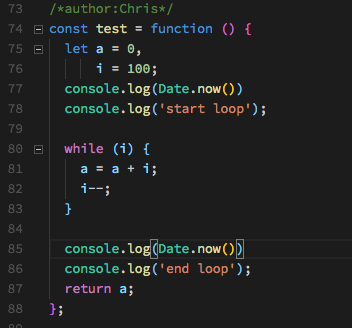
除了 webpack 添加的部分模块转换代码之外,可以看到注释已经被添加进去,而且原本出现 console.log() 的地方也加上了 console.log(Date.now())。
这是一个最基本的例子,更多的用法可以参照 loader 的文档来进行尝试。另外,如果在要对正在开发中的 loader 做测试,且 loader 已经单独建库了,那么可以使用 npm link 把仓库 link 到需要使用 loader 的项目。